Whisker And Box Plot Maker
zacarellano
Sep 22, 2025 · 8 min read
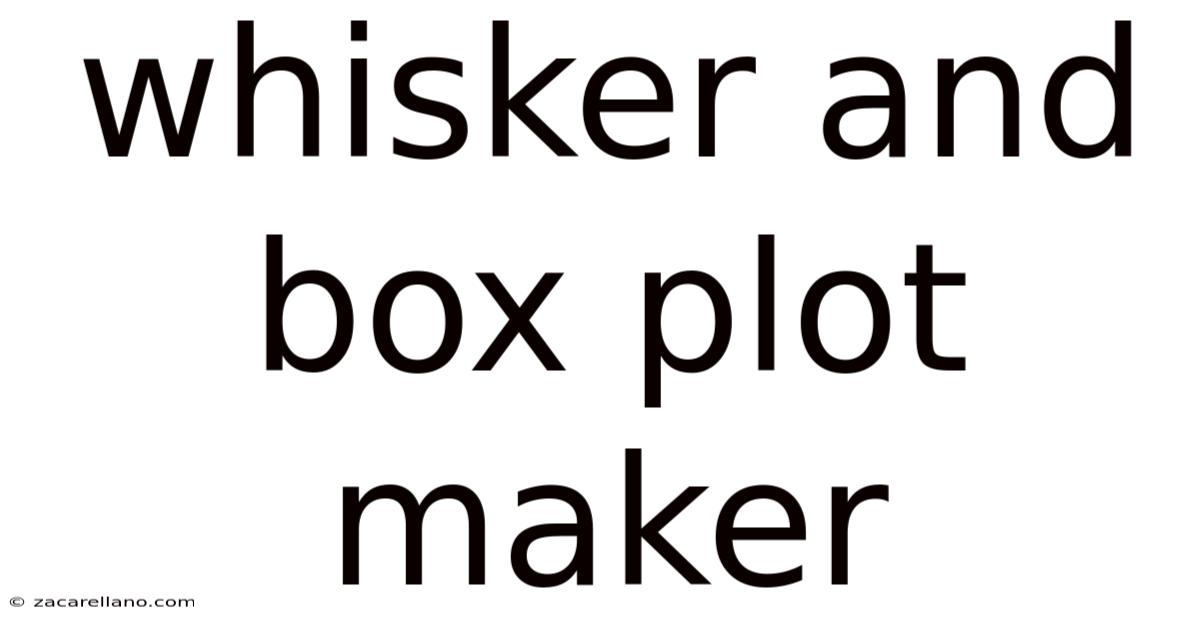
Table of Contents
Unveiling the Secrets of Data Visualization: A Comprehensive Guide to Whisker and Box Plot Makers
Data visualization is no longer a luxury; it's a necessity. In today's data-driven world, effectively communicating insights gleaned from complex datasets is paramount. One of the most powerful and versatile tools for this purpose is the box and whisker plot, also known as a box plot. This article will delve deep into the intricacies of box and whisker plots, explaining their construction, interpretation, and the utilization of dedicated whisker and box plot makers. We'll explore their significance in various fields, address common questions, and equip you with the knowledge to effectively use these tools for your own data analysis.
Understanding Box and Whisker Plots: A Visual Summary of Data Distribution
A box and whisker plot offers a concise yet informative representation of a dataset's distribution. Unlike histograms or scatter plots, it focuses on key descriptive statistics, allowing for quick comparisons between different datasets or groups within a dataset. The plot visually displays:
- Median: The middle value of the dataset when arranged in ascending order. This is represented by a line within the box.
- Quartiles: The data is divided into four equal parts by three quartiles:
- Q1 (First Quartile): The value below which 25% of the data falls.
- Q2 (Second Quartile): This is the same as the median.
- Q3 (Third Quartile): The value below which 75% of the data falls. The box itself represents the interquartile range (IQR), which is the difference between Q3 and Q1 (IQR = Q3 - Q1).
- Whiskers: These lines extend from the box to indicate the range of the data, excluding outliers. The length of the whiskers often represents 1.5 times the IQR from the box edges.
- Outliers: Data points that lie significantly outside the typical range of the data are shown as individual points beyond the whiskers. These are often defined as values more than 1.5 times the IQR below Q1 or above Q3.
The Power of Box Plots: Applications Across Disciplines
The versatility of box and whisker plots makes them indispensable across numerous fields:
- Statistics and Data Analysis: Box plots are fundamental tools for exploratory data analysis, allowing for quick identification of central tendency, dispersion, and potential outliers. They facilitate comparisons between groups or treatments.
- Business and Finance: Analyzing sales figures, stock prices, or customer demographics benefits greatly from the clear visual representation provided by box plots. They highlight trends and variations in performance.
- Healthcare and Medicine: Comparing treatment outcomes, patient demographics, or disease progression across different groups becomes more manageable with box plots. They facilitate the identification of significant differences or anomalies.
- Engineering and Manufacturing: Assessing the quality control of products, analyzing process variations, and comparing performance metrics are all enhanced by the use of box plots. They help in identifying potential defects or process improvements.
- Environmental Science: Analyzing environmental data such as pollution levels, weather patterns, or species populations using box plots allows for easier identification of trends and anomalies. Comparisons between different locations or time periods become readily apparent.
- Education and Research: Box plots provide a concise way to represent student performance across different classes, schools, or teaching methods. They aid in identifying areas for improvement and highlighting significant differences in outcomes.
Choosing the Right Whisker and Box Plot Maker: A Detailed Comparison
Numerous software tools and online resources offer the functionality to create box and whisker plots. The best choice depends on your specific needs, technical expertise, and the complexity of your data:
-
Spreadsheet Software (Excel, Google Sheets): These widely accessible tools offer built-in functions to generate box plots. They are user-friendly, requiring minimal technical knowledge. However, customization options may be limited compared to dedicated statistical software.
-
Statistical Software Packages (R, SPSS, SAS): These provide advanced capabilities for data analysis and visualization, offering greater flexibility and customization options for box plots. They allow for sophisticated analyses and integration with other statistical procedures. However, they typically require a steeper learning curve.
-
Online Box Plot Generators: Several websites offer free online tools for creating box plots. These are easy to use and require no software installation. They are ideal for quick visualizations of smaller datasets, but might lack the advanced customization options of dedicated software.
Factors to Consider When Choosing a Tool:
- Ease of Use: The interface should be intuitive and easy to navigate, even for users with limited technical skills.
- Customization Options: The ability to personalize the plot (e.g., colors, labels, titles) is crucial for clear communication.
- Data Import Capabilities: The tool should support various data formats (e.g., CSV, Excel).
- Output Options: The ability to export the plot in various formats (e.g., PNG, JPG, PDF) is essential for report generation and presentations.
- Advanced Features: Consider features like the ability to add annotations, compare multiple groups, or generate interactive plots if needed.
Step-by-Step Guide to Creating a Box Plot Using a Spreadsheet Program (Example: Excel)
Let's illustrate the process of creating a box plot using Microsoft Excel. This example can be easily adapted to other spreadsheet software like Google Sheets.
1. Data Preparation: Organize your data in a spreadsheet. Each column should represent a different group or variable, and each row represents a single data point.
2. Select Data: Highlight the data range you want to use for the box plot.
3. Insert Box Plot: Go to the "Insert" tab, and choose the "Charts" section. Select the box plot option (it may be labeled as "Box and Whisker"). Excel will automatically generate a basic box plot.
4. Customize the Plot: Double-click on different elements of the plot (e.g., axes, labels, title) to open the formatting options. Customize colors, fonts, labels, and add a descriptive title to improve clarity.
5. Export the Plot: Save the plot as an image file (e.g., PNG, JPG) or embed it directly into your document or presentation.
Interpreting Your Box Plot: Deciphering the Visual Clues
Once your box plot is created, interpreting it accurately is crucial. Here are some key points to consider:
-
Median: The position of the median line within the box indicates the central tendency of the data. A median closer to the top of the box suggests a right-skewed distribution, while a median closer to the bottom indicates a left-skewed distribution. A median in the middle suggests a symmetric distribution.
-
Interquartile Range (IQR): The length of the box represents the IQR. A larger IQR indicates greater variability or dispersion in the data, while a smaller IQR suggests less variability.
-
Whiskers: The length of the whiskers provides information about the range of the data, excluding outliers. Longer whiskers suggest a wider spread of data points.
-
Outliers: Individual points plotted beyond the whiskers represent outliers. These require careful examination as they might indicate errors in data collection, unusual events, or important insights that require further investigation.
Advanced Techniques and Considerations
-
Multiple Box Plots: Compare different groups or variables by plotting multiple box plots side-by-side. This allows for easy visual comparison of distributions.
-
Notched Box Plots: Notched box plots add notches to the sides of the box. These notches provide a visual indication of whether the medians of different groups are statistically significantly different. Overlapping notches suggest that the difference in medians is not statistically significant.
-
Violin Plots: Violin plots combine the features of box plots and kernel density estimations, providing a richer representation of data distribution, including showing the density of data points at different values.
Frequently Asked Questions (FAQ)
Q: What are the limitations of box plots?
A: Box plots primarily focus on summarizing the central tendency and variability of the data. They don't show the full distribution details, such as the exact shape of the distribution or the frequency of specific values. For detailed information about the distribution, consider using histograms or density plots.
Q: How do I handle a large number of outliers?
A: A large number of outliers might indicate issues with data quality, measurement errors, or the presence of subgroups within your data. Investigate the outliers carefully to understand the cause. Transforming your data (e.g., using logarithmic transformations) can sometimes reduce the impact of outliers.
Q: Can I use box plots for categorical data?
A: Box plots are primarily designed for numerical data. However, you can use them to compare numerical variables across different categories by grouping the data according to the categorical variable.
Q: What is the difference between a box plot and a histogram?
A: Both box plots and histograms visualize data distribution. However, box plots primarily summarize key descriptive statistics (median, quartiles, range), while histograms show the frequency distribution of data across different intervals. Box plots are useful for comparing multiple datasets, while histograms provide more detail about the shape of a single distribution.
Conclusion: Mastering the Art of Data Visualization with Box Plots
Box and whisker plots are invaluable tools for data visualization, providing a concise and informative summary of data distribution. Understanding their construction, interpretation, and utilizing appropriate whisker and box plot makers are essential skills for anyone working with data. Whether you're a student, researcher, or professional in any field, mastering the art of creating and interpreting box plots will significantly enhance your ability to communicate insights derived from your data, leading to more effective decision-making. By choosing the right tools and applying the knowledge presented here, you can unlock the full potential of box plots for your data analysis needs.
Latest Posts
Latest Posts
-
Algebra 2 Regents By Topic
Sep 23, 2025
-
Summary Of Acts Chapter 2
Sep 23, 2025
-
What Is The Experimental Group
Sep 23, 2025
-
Sn1 Vs Sn2 Practice Problems
Sep 23, 2025
-
Ap Stat Chapter 1 Test
Sep 23, 2025
Related Post
Thank you for visiting our website which covers about Whisker And Box Plot Maker . We hope the information provided has been useful to you. Feel free to contact us if you have any questions or need further assistance. See you next time and don't miss to bookmark.